Turbo C++ is a discontinued C++ compiler and
integrated development environment and computer language originally from
Borland. Most recently it was distributed by Embarcadero Technologies, which
acquired all of Borland's compiler tools with the purchase of its CodeGear
division in 2008. The original Turbo C++ product line was put on hold after
1994 and was revived in 2006 as an introductory-level IDE, essentially a
stripped-down version of their flagship C++Builder. Turbo C++ 2006 was released
on September 5, 2006 and was available in 'Explorer' and
'Professional' editions. The Explorer edition was free to download and
distribute while the Professional edition was a commercial product. In October
2009 Embarcadero Technologies discontinued support of its 2006 C++ editions. As
such, the Explorer edition is no longer available for download and the
Professional edition is no longer available for purchase from Embarcadero
Technologies. Turbo C++ is succeeded by C++Builder.
So we'll be using an emulator called DosBox tu run Turbo C++ in
any version of Windows.
Step 1.
Step 2.
Click the Download tab
Step 3.
After the Download is complete click on the setup to install. it
will pop to this screen. Click Next and then install.
Step 4.
After the installation is complete you'll have your Turbo C++
installed in your C drive.
C > TurboC++ .




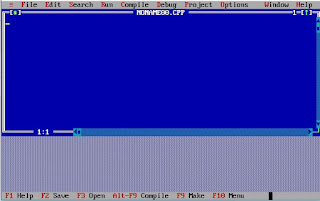










No comments:
Write comments